this is the first part of a three part series. part two will be available next week!
an email list is a highly valuable tool for your blog. it allows you to speak directly to some of your most connected and engaged readers. after all, these are people who are willingly granting you access to their inboxes - a place many hold sacred!
your blog content is great. you want to set up an email list to really connect with your audience and keep them engaged. many people will sign up for your email list of their own accord with no incentive involved - but not everyone. what can you do to provide that little push that makes a reader click "subscribe"? how can you offer something real and tangible to your readers that rewards them for paying attention?
creating an opt-in incentive for your mailchimp mailing list is the answer. and fortunately, using content you already have, repurposing your talents or even adding another dimension to existing content can help you make a quick, easy opt-in goodie your readers will love.
so, how do you get started? if you don't have a mailchimp account, follow the steps below. if you've already got a mailchimp account and a "list" of subscribers set up, skip to the third step, and stay tuned for parts two and three of this series.
create an account on mailchimp.com
mailchimp is a perfect tool to build your mailing list and offer a freebie to your readers. it's simple to use and highly customizable, but also a powerful, powerful tool. go to www.mailchimp.com and create an account. don't feel overwhelmed by the dashboard - you'll be familiar in no time!
create a list
voila! you can now collect sign-ups for your mailing list. mailchimp offers many sign-up forms you can input using html to your blog. i'll talk more about these and where to put them in part two.
brainstorm incentives to offer your readers
now, for the fun part! start to brainstorm what you can offer your readers. this doesn't have to be the grandest most amazing most incredible resource or graphic you've ever made. it can be anything!
the entire point of opt-in incentives is to make your subscribers feel special. it's all about exclusivity. those who sign up for your newsletter have something others don't have. that concept alone makes people subscribe. everyone wants the "exclusive" content, even if it's just a high-res, beautiful stock photo you took.
here are some ideas for opt-in incentives:
- a mini e-book (5-10 pages) that outlines a how-to, DIY, tip/trick or insider knowledge. this is fresh, exclusive content that isn't available on your blog.
- a free, high resolution stock photo you took that can be used for all purposes.
- your absolute favorite recipe of all time in PDF format with a large, inviting photo.
- a compilation of existing blog content in an easy to read, accessible format. if you don't want to create separate newsletter only content, grab some blog posts, make a series, and format them in a small PDF so they can be viewed at once. example: my top 5 citrus recipes.
- a discount code for one of your products.
- an invitation to a private pinterest board, facebook group or other online community.
- an early-bird invitation/reserved spot for an event you're hosting (for local readers).
- a social media shoutout. input a field in your sign-up form for readers to enter their twitter or instagram account. once you have their information after they sign up, visit their blog, pick a post and give them a shoutout on social media. (time consuming, but unique!)
- a seasonal gift guide.
- an exclusive, pre-recorded video of you welcoming readers to your blog/newsletter, and offering insider content. you only have to record the video once, and it definitely makes an impression!
once you decide on your opt-in incentive, get to work creating it! some take longer than others. think of ways you can sweeten the deal and make this incentive sound appealing to readers.
if you don't have photoshop to create graphics, a pdf or a mini e-book, using a free tool like canva is a great way to make a professional looking freebie really quickly. i used canva to create my mini e-book on blogging collaboration that you receive when you sign up for my newsletter.
in part two, i'll explain the step by step process of setting up the automation email that sends your freebie to readers who sign up. in part three, i'll explain formatting your automation email to match your branding + tips for encouraging readers to grab your freebie.
do you have a mailing list on your blog? do you offer your readers freebies?
while you're here, check out these other posts:
how to use google calendar as a blogging editorial calendar
how to take a blogging break
3 ways a blogging community changes how you blog
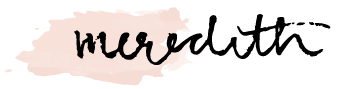




Thank you this is fantastic. My sister and I are always trying to brainstorm ideas for incentives. This is a a great start.
ReplyDeleteThank you so, so much for reading! I hope y'all can come up with a great incentive.
DeleteThis was extremely useful! Did you ever write a part 3?
ReplyDelete