i wrote a post on twitter chats last year, but i decided i wanted to expound on this topic and include some more experiences.
twitter chats are a fantastic way to connect with an online community, "meet" new people, and finally talk with some fellow bloggers about your joys, frustrations and ideas. some twitter chats are huge and draw in so many people that your feed basically whizzes past you, and others are far more intimate. lately, i've watched twitter chats pop up more and more in my feed, and i only wish i had time to participate in them all!
to join your first twitter chat, you can choose to simply hop on twitter, type in the hashtag of the chat in the search bar, and begin following the conversation. however, there's a tool out there that makes this process much easier (and more linear) to follow, and it's called tweetchat. this website is a simple to use, easy to navigate tool that will enhance your entire twitter chat experience. trust me, you won't want to follow the feeds manually after using it!
step one:
go to www.tweetchat.com, and enter the hashtag of your chat in the box, then click 'go'.step two:
you'll be asked to allow tweetchat to use your account. click 'authorize app'. you will then be redirected back to the tweetchat site.
step three:
once you're back on the tweetchat site, you'll be in your "chatroom". you should see a feed of all the tweets with the hashtag of your chat - in this example, i used #nectarchat by melyssa of the nectar collective (wednesdays at 8pm cst!) where it says, "tweet into #nectarchat", this is where you will type the tweets that correspond to the conversation. just like a regular tweet, hit "tweet" to send your message. the cool thing about tweetchat? it automatically adds the chat's hashtag to the end of your tweet - no need to write it out!
where it says, "tweet into #nectarchat", this is where you will type the tweets that correspond to the conversation. just like a regular tweet, hit "tweet" to send your message. the cool thing about tweetchat? it automatically adds the chat's hashtag to the end of your tweet - no need to write it out! as the host of the chat leads the discussion, they will use numbers or letters to indicate which question is being asked. for example, question three may be written as: "Q3 what are your favorite blogging platforms?". to keep the flow of tweets organized, participants will respond to question three by indicating it is answer three, i.e., "A3 my favorite blogging platform is blogger!"
step four:
during the chat, don't just answer the hosts questions - interact! it is a twitter chat after all, and you're there to connect with others. this means favoriting, retweeting (both of which can be done from within the tweetchat platform), responding to tweets, voicing your opinions and engaging in discussion with the other chatters. sometimes, you can get so wrapped up in a back and forth conversation, you miss a question the host has asked! scroll back down through the feed to pick back up in the conversation and answer questions. have fun!go forth, and chat!
twitter chats have been a great way for me to get involved in the creative community. i'm fortunate to have a large, awesome group of bloggers both locally and online to support me, bounce ideas off of and collaborate with. if you're craving some like-minded folks, twitter chats are a great place to start.some of my favorite chats for bloggers, creatives and entrepreneurs are #nectarchat, #blogelevated, #creativebizchat, #createlounge & #ellechat. happy chatting, y'all!
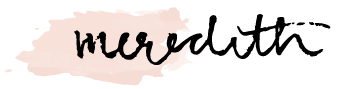





This is so helpful! I want to get more active on twitter but I wasn't too sure how btu this is so great thanks!
ReplyDeleteTegan xx - Permanent Procrastination
Btw check out my sweet Lightbox Giveaway if you haven’t already!